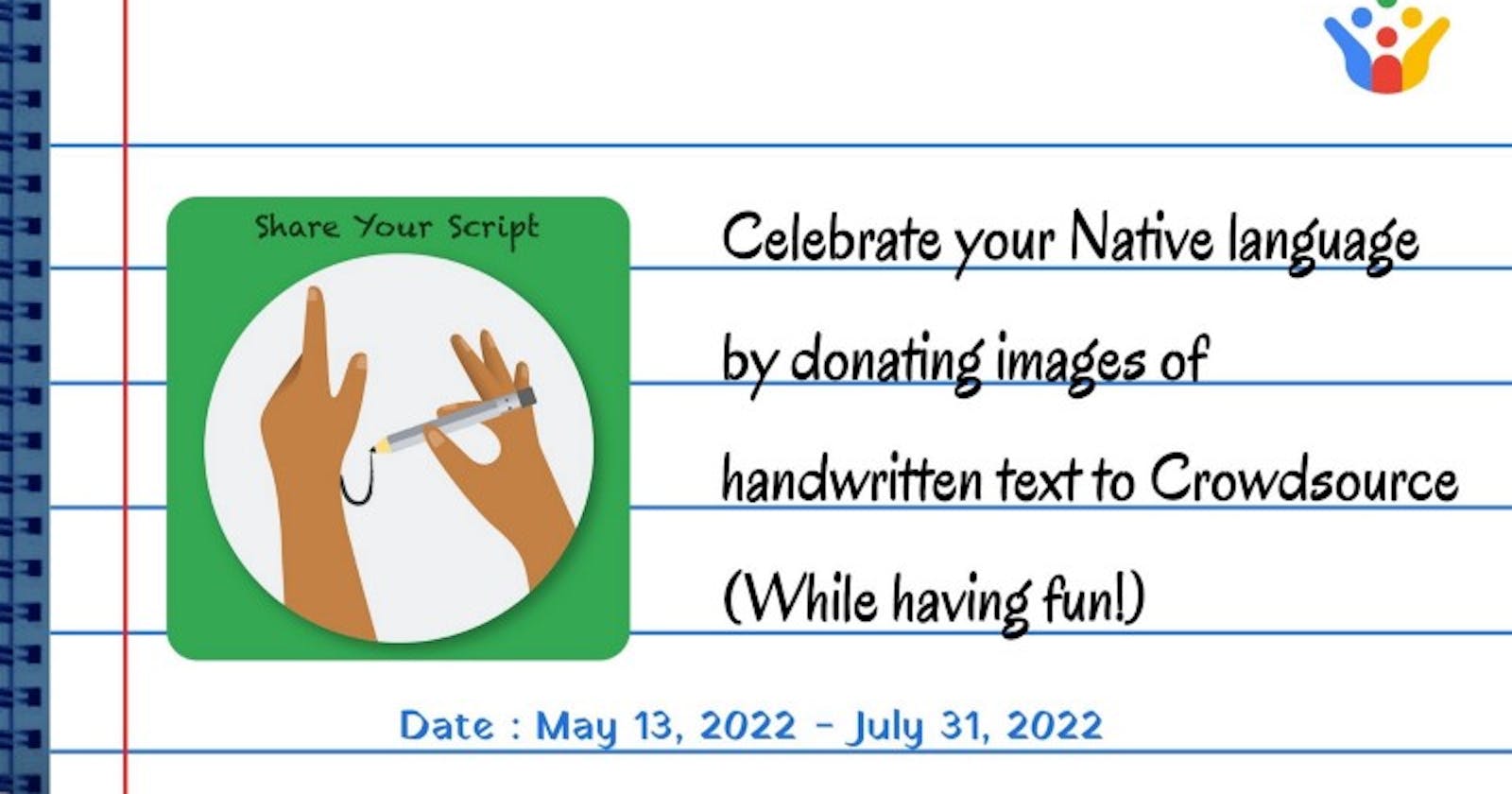Celebrate your Native language by donating images of handwritten text to Crowdsource (While having fun!)
Participate in the fascinating #GoogleCrowdsource Share Your Script campaign to help Google to improve its text recognition or Optical Character Recognition (OCR) that power products like Google Lens. Go ahead & read this blog to learn more about the campaign and how you can participate in it in your local language using the Crowdsource app’s Image Capture task and win some exciting goodies!!
What is the Share Your Script — Campaign?
Share your script is a campaign that aims to collect a variety of handwriting from contributors in order to assist Google’s Machine Learning system train. In this campaign, we aren’t focusing on the number of contributions; we are looking for different types of handwritten text (as compared to many images of the same style).
What is Optical Character Recognition(OCR)?
It is the mechanical or electronic process of extracting and recognizing text data from images of text.
OCR in Action
Image Capture -> Text Recognition -> Understanding Structure ->Translations in Context -> Reading the Text Out Loud
For OCR models to recognize handwritten text, they need to understand diverse languages, scripts, and writing styles, across formats.
Impact of OCR | Why contribute?
• Translating restaurant menus,sign boards when visitinganew country
• Quickly scanning and storing business cards,bills and receipts
Reading text from printed/handwritten docs and translating(especially relevant for virtual learning)
• Helping users with low literacy or learning difficulties to understand text
• Enabling accessibility for people who are blind or visually impairedi
• (and alot more …)
This campaign opens the door for all native writers to contribute to the Image Capture task of the Google Crowdsource app, to help improve its text recognition or Optical Character Recognition (OCR) that power products like Google Lens.
Who can Participate?
Android users (since this task is available only on the Crowdsource app on Play Store)
Anyone who writes the following languages– African French, Amharic, Arabic, Bengali, Bulgarian, Dutch, Farsi, German, Greek, Gujarati, Hindi, Indonesian, Italian, Japanese, Kannada, Malayalam, Marathi, Pashto, Portuguese, Punjabi, Sanskrit, Santali, Sinhalese, Spanish, Traditional Chinese, Tamil, Telugu, Thai, Urdu, Vietnamese
Anyone who is at least 18 years of age
If you fulfill the above criteria, this campaign is for you.
How to Participate?
Google Crowdsource application will look more like Gameified and not difficult to use even for a non-technical person. Anyone can participate in this Campaign.
Step 1: Download the Google Crowdsource application from Play Store(not available on ios).
Step 2: Fill out this Share Your Script — Sign-up form bit.ly/GCS_ShareYourScript **(**without editing the pre-filled name in the link), you are in.

Do not change this
- Step 3: Contribute to the Image Capture task on the Crowdsource app (Check Steps To Contribute — Given Below) across a period of 3 -months (May 13, 2022 — July 31, 2022); participate in campaign meet-ups and other activities
Sign up form will be live till campaign end. The campaign ends by July 31, 2022.
Winning Criteria:
The top 20 contributors globally will receive a surprise from the team, Minimum of 50 contributions are needed to enter the challenge
Contributors globally receive a certificate of contribution. A minimum of 50 contributions are needed to enter the challenge.
All contributions will be subject to quality check and the final decision will be made at the direction of the crowdsource team.
Steps To Contribute :
Step 1: Register for Campaign, if you haven’t yet. bit.ly/GCS_ShareYourScript **(**without editing the pre-filled name in the link). If you don’t sign up for the campaign, your data might not count.
Step 2: Download the Google Crowdsource app
**Step 3:**Open Image Capture Task in Crowdsource app (Make sure that you have chosen registered mail id).
Step 4: You can upload pictures of handwritten text that you already have, or can write new content in any format (passage, list, notes) to the Image Capture task on the Crowdsource app

- Step 5: When you upload images on Image Capture, do label them properly with the proper format as given below -
1. ocr
2.<language in which you are contributing>
3. <format : list/notes(study/rough notes)/passage(3–6 sentence minimum)>
If you are contributing in Tamil language it would be like
a) ocr, hindi, notes
b) ocr, hindi, list
c) ocr, hindi, passage
- Step 6: Enable your contributions to Open Source

- Step 7: Contribute 20 images as a minimum of single handwriting and encourage your friends and circles to participate by sharing it with them. The major goal of this effort is to increase the diversity of handwriting so that Google can read and filter out your local language from any handwriting. More diverse handwriting styles will help us develop optical character recognition (OCR) algorithms that enable products like Google Lens.
From the people to the people. Open Source your contributions to enable the whole developer and research community to advance the state of the art of technology, with diversity in mind.
How to enable; or disable your contributions to Open Source?
Open Source your images — Open Source your contributions to enable the whole developer and research community to advance the state the art of technology. Go to Crowdsource settings > Open Source > Image capture and turn it on.

If you want to disable Open source, go to the left side of the screen and select settings, then disable the toggle button.
⭐Prioritize: quality and privacy
As always, the quality of your contributions is very important. Please contribute images that are not blurred and have a significant amount of meaningful text. Make sure that no sensitive or personally identifiable information is captured in the images.
Start Contributing now..!!
Use #GoogleCrowdsource #ShareYourScript #GoogleLens on social media. Improve OCR that power products like Google Lens! Invite your friends and family to participate by sharing this blog with them. Looking forward to seeing you soon and ending this campaign on a high note! If you have any queries drop them in the comments section.
If you have read this far, I really appreciate it.
Do share your valuable opinion, I appreciate your honest feedback!
Connect With me on Twitter | LinkedIn |Instagram | Hashnode to get to know more about such campaign details.