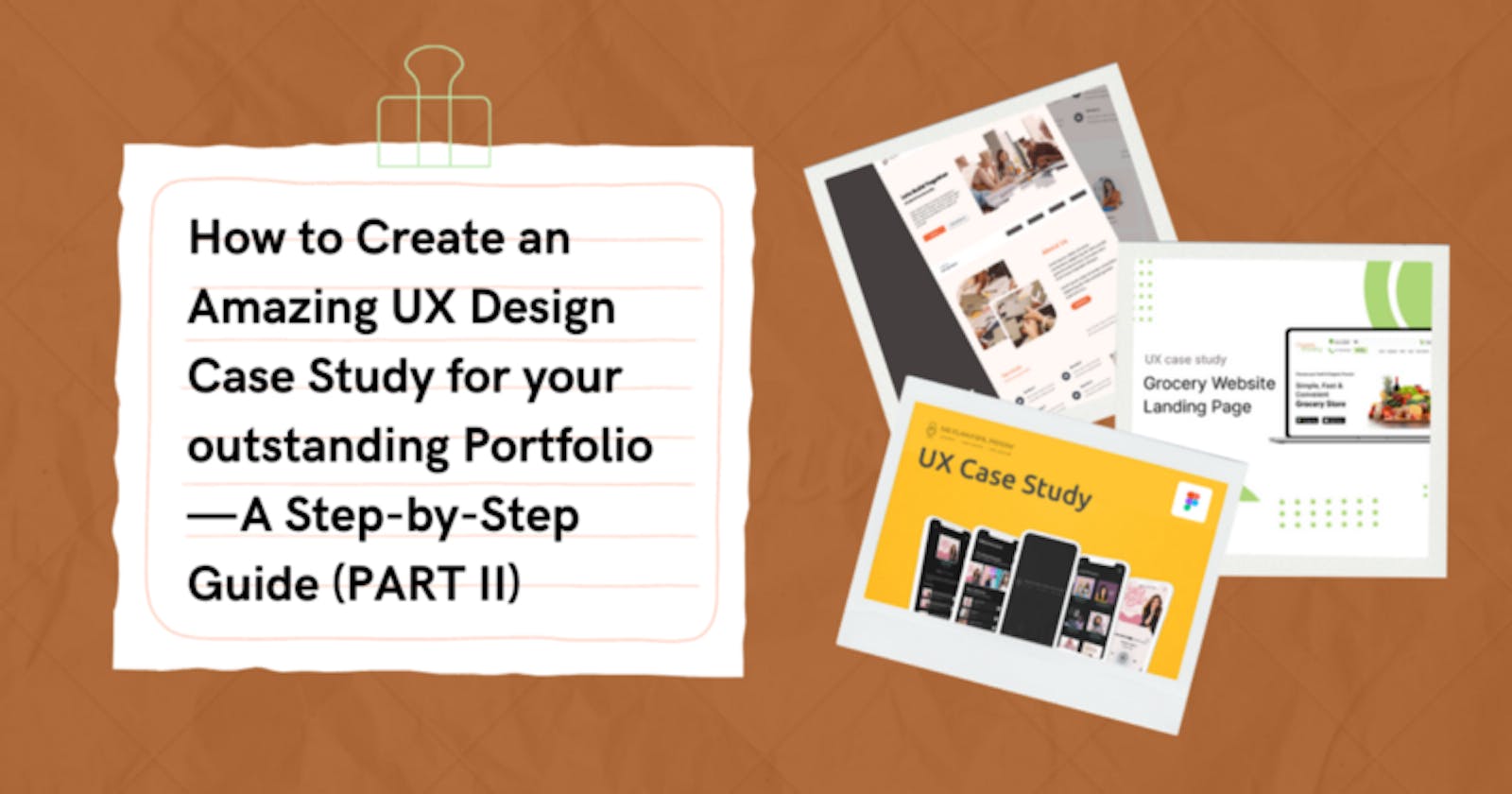How to Create an Amazing UX Design Case Study for your outstanding Portfolio — A Step-by-Step Guide (PART II)
Table of contents
- What structure you can follow within your UX Design case study?
- What should a problem statement look like?
- Is there any necessity to identify more than one problem?
- How you can research your target audience?
- How you can showcase your design decisions?
- How to create your prototype to demonstrate your design abilities?
- How can you incorporate your testing findings in a UX case study?
- #Bonus Tip!
If you’re a UX designer, A hiring manager wants to see that you have the skills and experience to do the job. They want to know that you can follow directions and complete tasks. They don’t want to hear about how great your design is or how you came up with a solution to a complex problem, then the best way to demonstrate that you have those skills is through a UX case study
A UX case study is a detailed narrative of a user experience project. It’s not just an abstract idea of what happens when someone visits your website or app — it’s a narrative that describes every step of the process, from start to finish, including all of your research, design decisions, testing results, and more.
Check out PART1 — which covers the basics of UX Casestudy and its need to make your Portfolio stand out
What structure you can follow within your UX Design case study?
The first thing to decide is the level of detail you need to go into. The structure of the UX Design case study is a combination of the following elements:
Executive summary — It’s your main point in the case. This should be no more than two pages long and must have clear, concise, and persuasive language that is easily understood by the reader. You can use bullet points or numbered lists to break down your points into smaller sections.
Detailed description — The detailed description is where you get into the nitty-gritty details of your UX design case study. It contains all of the information about a particular product or service, including its functionality and features. You’ll need to give details about how each feature works and why it’s important for the user experience (UX).
Dashboard — A dashboard is simply a summary of all of the data collected from testing; it provides an overview of how users interact with a specific product or service and how they feel about it. Each dashboard page should contain at least five pieces of relevant data: A list of questions/statistics that were asked during user testing sessions How many users were involved in each session Which features were tested What percentage of respondents had positive responses to these features.
Once you decide what level of detail is required, it’s time to answer the next question:
What should a problem statement look like?
A problem statement is a description of the core issue or dilemma that your product, service, or organization hopes to solve. It’s the first thing you should write down, and it’s a good idea to do so before you begin any sort of research.
A problem statement is made up of three parts:
The Problem (the description of the problem)
The Solution (the description of how your solution solves this problem)
Why Your Solution Will Work (this is a question that needs to be answered by your research)
The purpose of writing a problem statement is to ensure that you clearly identify what you want to learn from your research. It serves as a guide for choosing your participants, designing your study, and writing up your results. In other words, it helps you make sense of your data and explain how it will help solve specific problems.
Is there any necessity to identify more than one problem?
A problem statement can be written in many different ways. An example might look like this:
“We are developing a new product that will provide users with a better experience than our competitors.”
Here, we have identified two problems: 1) Users don’t have an easy time finding content; 2) Users don’t have an easy time understanding how to use the app’s features. By identifying these problems, we have narrowed down our search for solutions.
Identifying more than one problem is not always necessary! However, it’s important to keep in mind that there may be multiple solutions that address each problem individually or together as part of a larger solution.
How you can research your target audience?
Define users’ pain points and potential areas for improvement in UX Process:
A good place to start is by asking yourself what challenges your users are facing? What are their problems? What are their goals? How do they express themselves? How do they communicate with other people? These questions will help you understand who your users really are, which will help you identify what they need from your product or service.
Next, ask yourself: “What do I know about this problem?” This question can be tricky because it comes from an outsider’s perspective — one that may not reflect reality at all. However, it does give you an opportunity to think about how you might approach solving the problem from different angles. Ask yourself: “What resources would be useful to me as I try to solve this problem?” You could look at books or articles on topics related to
How you can showcase your design decisions?
UX design decisions are a big topic. UX design is the process of creating an experience for users and making the most out of their interactions with the product.
UX designers work closely with product owners and developers to create a holistic experience for users. UX designers are responsible for coming up with user flows, user personas, wireframes, interface designs, and other visual aspects of the product. They also analyze data from user research and test out different options to determine which one is best suited for the product.
It’s important to showcase design decisions throughout the UX design process.
For example, if you’re revamping a website and want to keep it simple, you might decide to remove some of the navigation options from the homepage. This decision would likely be communicated through a blog post or email with a link to the new design.
If you’re redesigning an existing product, show how each change will improve the user experience by making it easier for users to complete tasks without having to switch between screens or apps. For example, if there are five steps involved in completing a task on your product, you could show how these steps have been simplified so that users don’t have to go back and forth between apps or screens.
How to create your prototype to demonstrate your design abilities?
A prototype is a representation of your design. It’s the first step towards making something real. The process of prototyping can be broken down into three key steps: wireframing, designing, and prototyping.
Wireframing is the process of creating a visual representation of your idea in order to understand it better. It involves taking an idea and breaking it down into its basic elements so that you can understand how each piece works together. This process helps to define what your product will look like and how it will function before diving into design.
Designing is where all that conceptual work comes together to create a final product. Design is about taking what was created in wireframing and refining it until it looks like something real. Designers spend hours tweaking their designs until they’re just right — but usually only after having tested them out on users!
Prototyping is when you take your design from concept to reality with code and hardware (if applicable). You’ll be able to test out different designs and see how they perform in person before moving forward with production — which means you’ll have more opportunities for feedback on what works best!
What type of imagery you can include?
While there are no hard and fast rules for this, it’s generally accepted that you should include images that help explain your concept. This means that you should be able to show how your product works in a way that’s easy for people to understand. For example, if you’re designing a new app, you might want to include screenshots showing what the app looks like on different devices.
Can you include links to your prototype?
Yes, you can include links to your prototype in your UX case study. However, these shouldn’t be clickable or otherwise interactive. They should simply be text links that point at an image or video clip within the prototype itself.
How can you incorporate your testing findings in a UX case study?
After you’ve completed the UX case study, it is important to share your findings with the stakeholders (The stakeholders are the people who have to approve or reject your recommendations for future UX upgrades.)
You can use the findings to provide feedback and recommendations to the organization, or you can use them as a basis for future UX upgrades.
Feedback — Provide feedback on how your testing findings relate to the user experience objectives of the organization. For example, if you found that users were frustrated with access to information, suggest ways to make it easier for them to find what they need.
Learnings — Use your findings to identify areas for improvement and areas where users may be having problems. You can also use this data as the foundation for creating an app prototype so that you can test ideas with users before investing time and money in developing an actual product.
Future UX Upgrades — If your company has a lot of similar apps in its portfolio or if you’re working on a new app that will launch soon, then it’s a good idea to conduct more tests before releasing it publicly. This will help ensure that your product meets customer expectations and is not just another version of something else on the market already.
#Bonus Tip!
Check out my latest article on Platforms to create your UX Portfolio
If you have read this far, I really appreciate it. Hope this blog n helps you find your perfect mentor. Do give a follow to get to know more about such insights. Do share your valuable opinion or other blog topic suggestions, I appreciate your honest feedback!
Connect With me on Twitter | LinkedIn | Instagram | Hashnode